top of page
UI/UX PROJECT
Digitally try on new kicks
Kick is an iOS app that brings digital shoe fitting technology right to your mobile device. The remarkable app empowers you to create your own unique Kick-ID and to virtually project the fit of your new kicks, all on a phone screen. Find your best look and best size in just a couple minutes.

The Challenge
How many customers will use a ruler or tape to measure their feet? Most of the time, the measurement in a shoe size chart varies depending on the design of the shoe or the brand, making it difficult for customers to buy shoes online.
How do we minimize the chance of purchasing uncomfortable shoes?
How do we improve the online shoe-shopping experience?
How do we provide a more personalized experience for customers to get to know their feet better?
Kick addresses the difficulties of finding the perfect pair of shoes. No more wasting money on shoes. Find your best-fitting shoes on the first go.
Our Approach
Kick is a game changer in the digital shoe industry. We designed a unique brand experience that customers can easily use to find their perfect pair of shoes. The iOS app is simple, modern, and versatile across all visual touchpoints. We intensified on-boarding questions to study customers' walking patterns and habits. After a quick survey, customers can take photos of their feet from the top and from the side. Our powerful app will gather all data and generate a one-of-a-kind Kick-ID, a 3-Dimensional foot model, that customers can use to digitally simulate how the shoe fits before making a purchase.


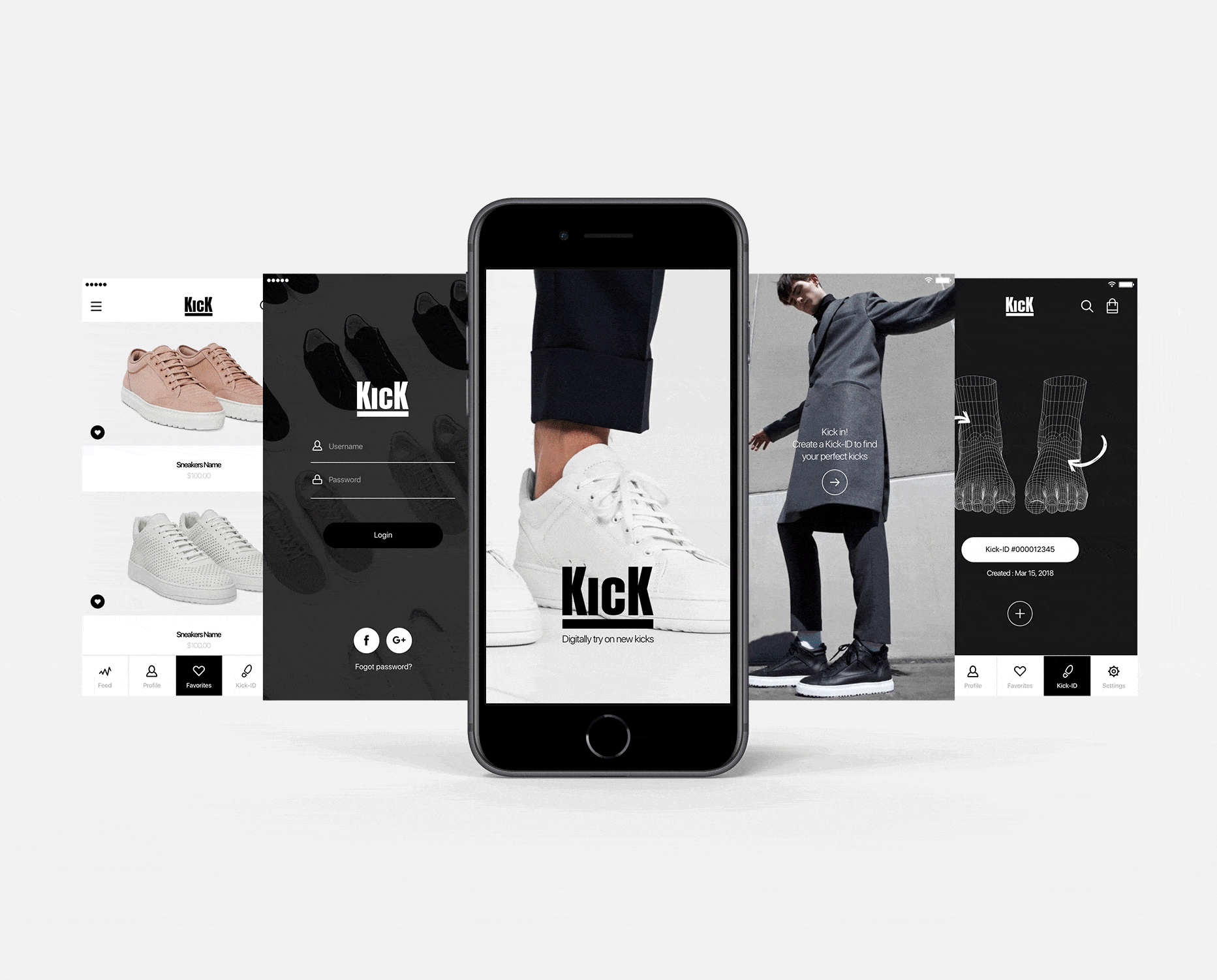
Research & Analysis
'Customization' is a common feature every shoe brand has. It is also the trick to boosting sales growth. However, customization is usually only based on the customer's choice of design, color, and material rather than on the actual fit of the shoes.
Brand websites provide 8 to 9 questions about customers' walking/running styles, work-out routines, and habits. After completing the survey, customers get personalized product recommendations that match their interest.
Fit Finder is the most commonly used tool for recommending sizes. The Fit Finder pop-up lets customers select the sizes and brands they own and suggests sizes for new shoes.
Product reviews are significantly valuable to customers. Popular brands display fit survey graphs next to these reviews. The graph visually informs the customers about the overall fit and support of the product.

Interview
The goal of the interview was to understand better the problems people have with uncomfortable shoes and what they have done to resolve these issues.
Main Questions:
-
How important is comfort when buying shoes?
-
Have you ever had any blisters or scars when breaking in new shoes?
-
Have you ever purchased shoes that you eagerly wanted and ended up storing in a closet because they were so uncomfortable?
-
Have you ever hesitated to purchase shoes online because you were unsure about your shoe size?
We were surprised to learn that nearly all customers had had blisters or even bruises on their feet from their shoes. More surprisingly, everyone from the interview expected shoes, in general, to be uncomfortable and used bandages or insoles to alleviate their pain. Customers seek comfortable shoes; however, the reality is that customers would rather stuff their feet into shoes than carefully search for pairs that actually fit.
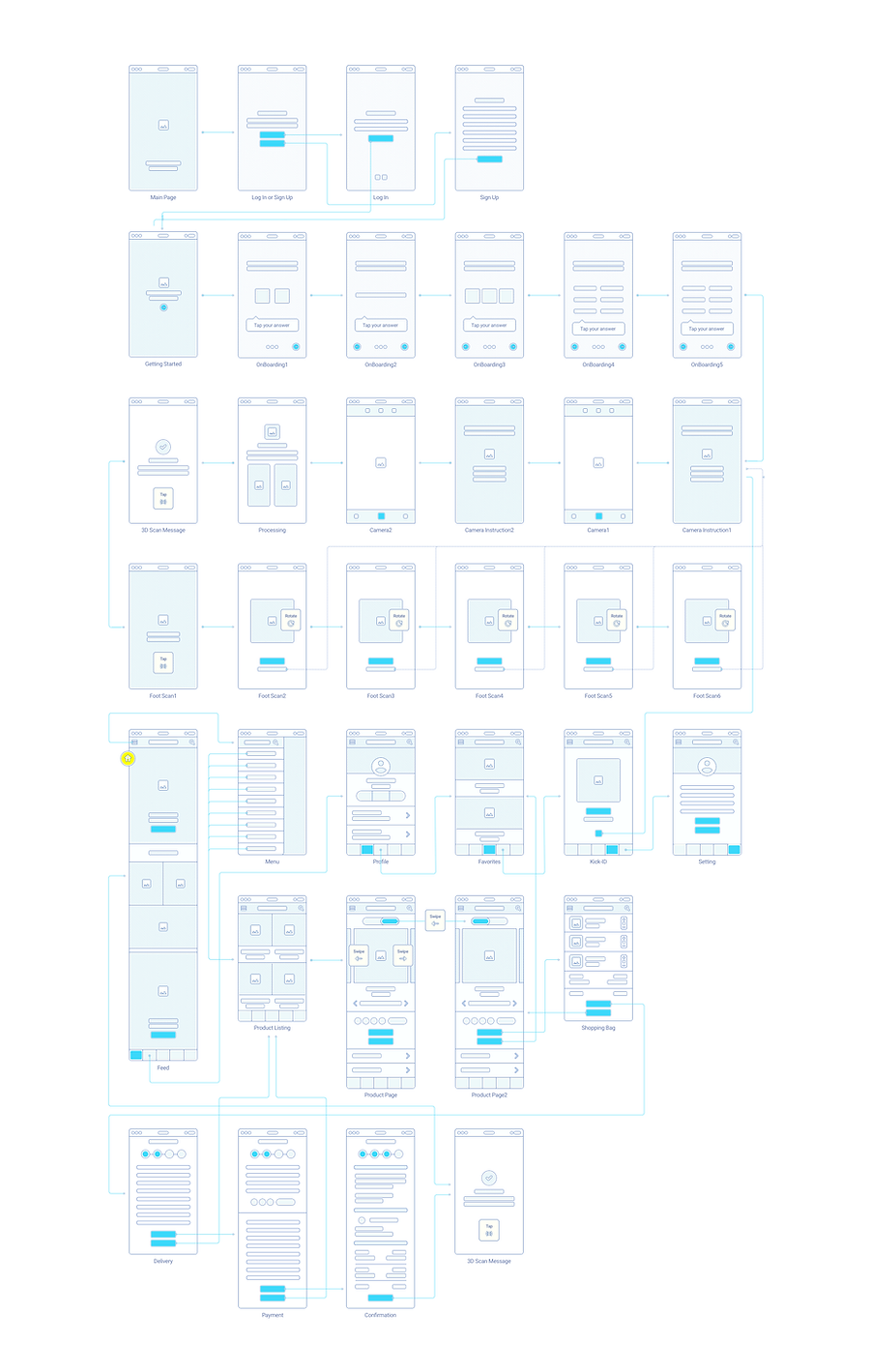
User Flow

Paper Prototype
Usability Testing & Pivot

We planned two different methods for customers to find their size. The first option was to take a short survey that would be used to create a unique digital Kick-ID. The second option was to receive a memory foam mold that could be used to cast a physical model of the customers' feet and be shipped back to us.
After a few usability testings, we decided to focus solely on the digital shoe fitting process because we learned that the second option involved too many steps and created confusion.

Originally, there were more onboarding questions. We wanted to delve deeper into customers' feet problems and lifestyle patterns. For instance, we asked about the total time customers spend walking or exercising, the problems they have with their knees or ankles, and specific sports they are involved in. However, after a few usability testings, we learned that having too many survey panels would elongate the process and exhaust customers.
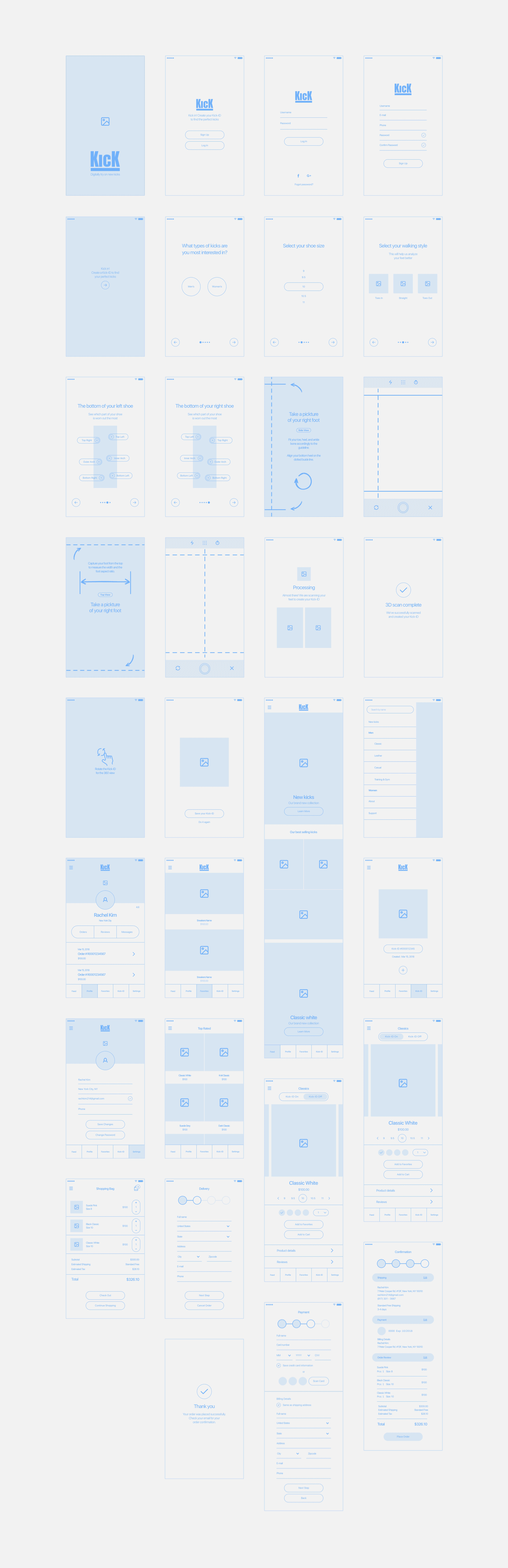
Wireframes & Final screens

Onboarding Surveys
Customers will go through 6 onboarding questions before the actual 3-D feet scan part kicks in. All questions are mandatory in order to accurately access customers interests and daily habits. Customers can easily tap and select their answers and move on to the next step.
Below are the hidden ideas behind each question:
1. What type of kicks are you most interested in?
2. Select your shoe size
We collect these answers to generate the best 3-D feet model based on gender and size.
3. Select your walking style
Most commonly, there are 3 different walking patterns; toes inward, straight, or outward. It is very important for us to capture customers' walking habits because each pattern involves different pain points and different centers of gravity.
4. The bottom of your shoes (left and right)
After understanding the customer's walking style, we direct the customer to take a look at the bottom of the shoes. This provides the best clue to where the customer's center of gravity might be and allows us to calculate the height and shape of the customer's arch.

Creating the Kick-ID
After the 6 onboarding surveys, customers will immediately see a walkthrough screen with instructions for generating their digital Kick-IDs. For each foot, customers are required to take 2 photos; from the top and from the side. In order to generate a digital 3-D feet model for the customer, we need an accurate ratio of the length and width of the foot, and the height of the arch. For each photo, customers will place their foot on the ground according to the white dotted and bold lines shown on the camera screen.
Once all photos are captured, a processing screen will be up automatically for a few seconds before notifying customers that their 3-D feet, the Kick-ID, has been successfully created.
Customers can view their Kick-IDs by tapping the feet on the screen. Rotation is possible for all sides.

Kick-ID On & Off
This is what makes Kick unique – the ability to swipe left and right to project the Kick-ID onto any product. After successfully creating the Kick-ID through the onboarding surveys and a 3-Dimensional feet scan, the customer can easily simulate the shoe fitting process digitally with a single swipe in every product page.
Kick-ID Off displays the shoes.
Kick-ID On projects the 3-D version of customer's feet onto the product and helps the customer visualize how their feet might fit inside a new pair of shoes. By looking at the white area around the 3-D feet, customers can see if the pair of shoes will be snug or tight.
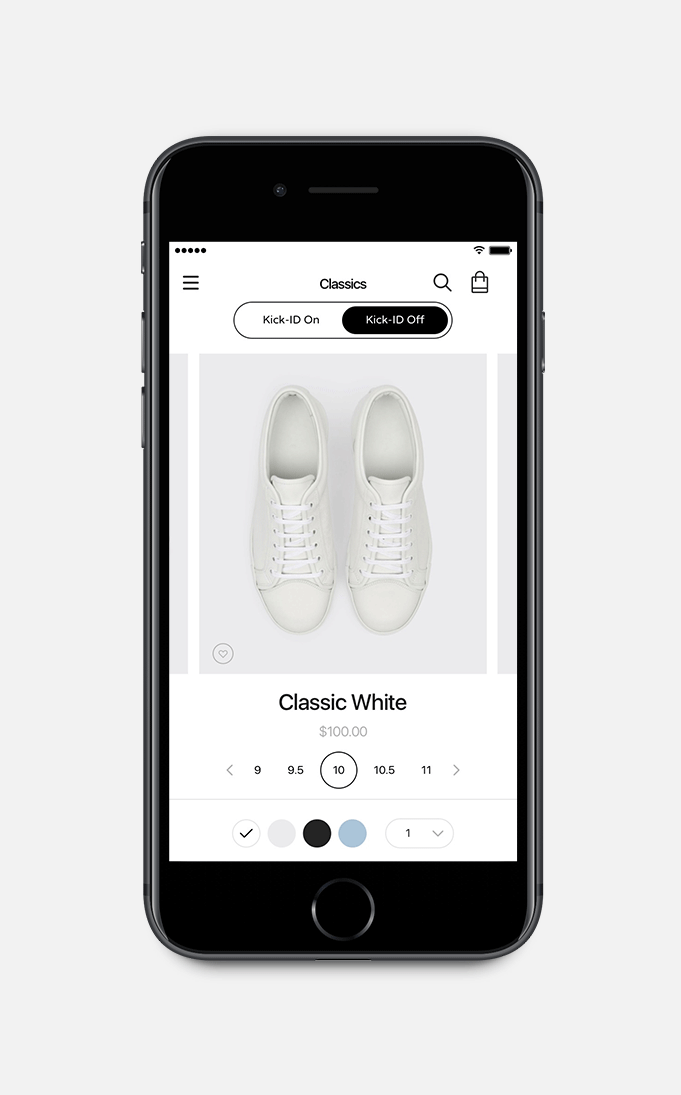
bottom of page
